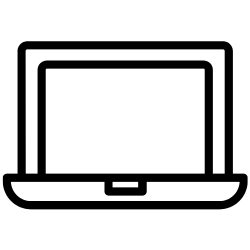AI that matches your challenges
The pressure to innovate is growing. Customers expect personalized experiences, processes need to be faster and more cost-efficient, and the competition isn’t slowing down. AI offers tremendous opportunities to tackle these challenges. But where do you start—and how do you ensure it delivers more value than it costs?
Whether you’re a CIO, CTO, or business leader: Macaw helps you apply AI in a practical, results-driven way. No abstract visions, but solutions that deliver real value today.
Our approach: from opportunity to impact
Every organization is unique. That’s why we always start with your business challenge. Together, we identify where AI can truly make a difference—think smarter customer interactions, faster decision-making, or content creation that lightens the load for your marketing team.
Our approach consists of four concrete steps:
-
Strategic exploration: Together we analyze where the biggest opportunities lie.
-
AI roadmap: Based on your goals, we define clear use cases and a concrete plan.
-
Realization & scaling: We move fast with an initial implementation that’s designed to scale.
-
Continuous development: We ensure AI keeps contributing to your long-term success.
What makes our approach unique? We combine deep business knowledge with technical expertise—and always work pragmatically and in plain language. That’s how we ensure AI aligns seamlessly with your strategy.
Your personal advisors
For organizations ready to take serious steps with AI, expert guidance is essential. That’s why Macaw has bundled its expertise into a dedicated AI Center of Excellence. This team of strategists, architects, data scientists, and consultants supports you from vision to execution. They speak both the language of business and technology—and ensure AI doesn’t remain a promise, but becomes a real solution that moves your organization forward.
Why organizations choose Macaw
For over 30 years, Macaw has been the trusted partner for organizations that want to stay ahead. We combine technical know-how with consulting experience and work closely with Microsoft—especially in the areas of Azure AI and OpenAI. We don’t just make AI work; we make sure it keeps working in practice.