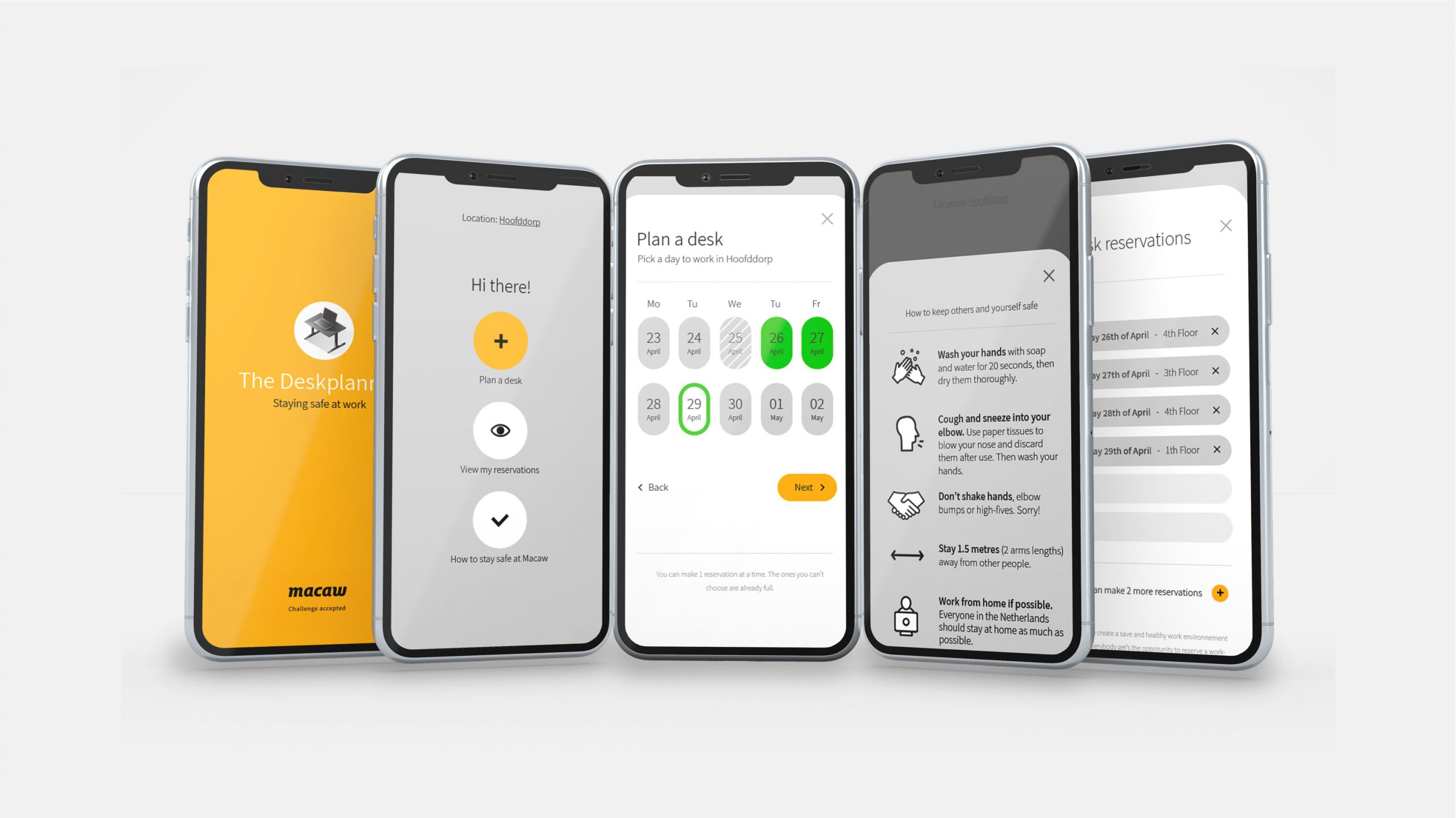Special offer to support in the health and safety of your employees
Macaw has created a mobile solution to address this challenge: the COVID-19 Desk Planner App. A Power Apps solution developed on the proven Microsoft Power Platform. This solution provides your employees with an easy way of finding and reserving a desk within all buildings of your organization. This affords a healthy and safe return for your employees. We have three options for you:
1. Free template Desk Planner App Standard
Also soon available in the Microsoft App Source.
2. Configuration & deployment standard App template: € 3.500,- within 3 days
Macaw is able to configure and deploy this app based on your needs for a reduced investment, this is included the standard App template.
3. Also available: the Pro Version of the Desk Planner App
Including extra features, insights, auditable activities, chatbot and much more.
Through the yellow contact button you are able to inform us which of the above options you prefer.
The mobile solution
- provides your employees with an easy way of finding and reserving a desk within all
buildings of your organization; - ensures that the maximum number of allowed people within a building is managed;
- send actionable reminders, such as an e-mail a day before the reserved date with the possibility to quickly cancel a booking if someone is feeling ill;
- informs the employees about the new way of working in the office (e.g. organizational rules and regulations);
- improves COVID-19 awareness by pushing hygiene tips and a reminder to wash your hands twice a day.
The App helps your employees to understand the COVID-19 guidelines
Most companies will need to think about the following regulations/rules, that will be addressed in this solution to facilitate your employees in the best way:
- Social distancing (1,5 – 2,0 meters);
- Hygiene rules and guidelines;
- Communication between employees;
- Awareness about the COVID-19 situation;
- Consciousness about the health risks of your employees and their families.
FAQ
What kind of licenses do I need?
This template has been built using the Power Platform in combination with SharePoint Online and therefore O365 licenses (E1, E3, E5, F1) are sufficient. If you have a Power Apps premium license more functionality can be added making use of the premium features of the platform.
What is the maximum capacity of the App?
The app currently supports up to 10 office buildings and 200 desks per building. Due to all of the COVID-19 measures that need to be taken the maximum capacity of your office buildings will likely be around 30% or 40% for the coming months. This means that the desk planner app is suitable for organizations with buildings that could accommodate up to 500 employees in the pre-COVID-19 situation.
Do we need an App per office building?
No, see the answer on the previous question.
How is the security and governance covered?
The desk planner app is built on the Power Platform. The app will be installed on your tenant which means that all of the security and governance measures you have put in place will be respected. Macaw does not collect or process your data.
Is the App GDPR / AVG compliant?
Yes, see the answer on the previous question. Since the app is installed in your own tenant all of the regular Microsoft GDPR / AVG measures are respected. Please visit the Microsoft trust center for more information.
How do employees log in to the App?
The app will be installed in your own tenant which means that employees will be able to log in using their regular work account.
Where do the employees find the App?
Through the Power Apps app in the IOS or Android Store. You can share a link to the app through email or other communication channels.
Am I able to add my own functionality to the app?
Yes, you become the owner of the template we provide to you. You will be able to extend the app although it is advised to request any changes through Macaw.
How does the app determine if there is a desk available?
A list of area’s with the number of workspaces or desks is part of the solution. Your available area’s and workspaces will be added to the solution and can easily be customized whenever necessary. When an employee selects a date the app will check the availability based on the number of existing bookings for that day. Only desks in area’s with available space are available for booking. See the “What is the maximum capacity of the app” question for more information about the maximum number of reservations per day.
Can an administrator delete, change or make a reservation for someone else?
Yes, that is possible through the back-end of the app.
Will a reservation be shown in the Outlook calendar of an employee?
Not yet, but realizing this is possible within the installation / customization period of 3 days.
Can we specify the resources available on certain desks (e.g. Thin client, multiple screens, etc.)?
Not yet, but realizing this is possible within the installation / customization period of 3 days. The exact list of available resources needs to be discussed.
Can I add my company branding to the app?
Yes, you can style the app with your own colors and logo’s.
Is the App available in other languages than English?
The template is in English but it is possible to translate the app within the installation / customization period of 3 days.
How do we support this App?
Through your service center or Macaw. If you wish to have Macaw support the app, please contact us.
Want to know more
Contact us to learn more about the basic outline after configuration, FAQ and the conditions via the contact form.